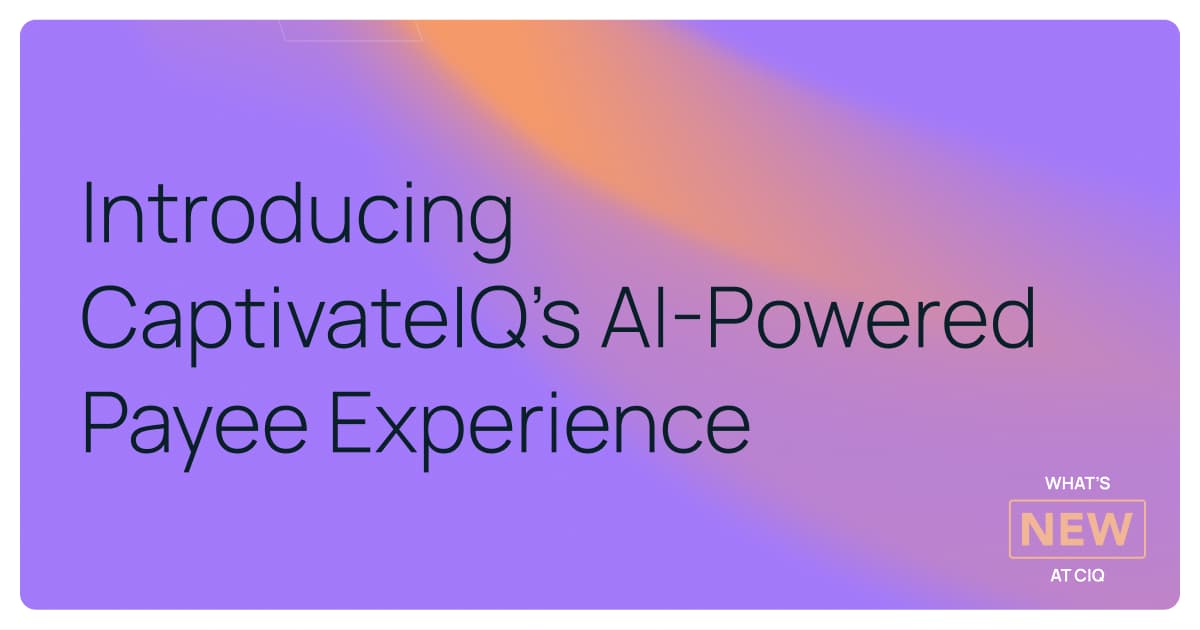Upgrade Your Commission Payment Approval Process
Earlier this year, we released an Approvals feature that allowed sales reps to sign off on their commissions payout before receiving their check at the end of the month. The added approval step ensured greater payout accuracy which eliminated the back and forth from everyone having to double check the calculations after a payout was distributed.
As of today, we are excited to share some enhancements we’ve made to the Approvals workflow. Commission admins are now able to add 1-2 management approvals to any rep payout to make sure their teams are paid fairly and accurately.
Creating an Approvals workflow takes seconds:
- Select the rep payouts that require an approval
- Add 1-2 reviewers to the approval process along with accompanying deadlines. You can select reviewers by manually to be the approver or auto-assign based on the team hierarchy selecting users, auto-assigning based on team hierarchy, or even have a sales rep review their own statement in case that is required prior to a management approval
- Add optional email notifications which are automatically sent out when the workflow moves to the next pending Approver
That’s it!

Commission admins will also be able to track the approval status of everybody involved to see where things stand and who may need a friendly reminder. To help provide an audit trail of every change, admins can export a history of all approvals and reviews to satisfy compliance and legal requirements. We’ve seen incredible adoption of the Approvals feature by customers such as Stephanie, Director of Finance and Accounting at Cloudbees.
“The approval and reviewer workflow saves us hours in getting approval from all managers.”

Sales leaders can approve and submit any pay inquiries
If the Sales Manager or Head of Finance needs to approve a payout, they will receive an email notification asking them to approve a payout by the deadline. They will also see a notification message when they log into CaptivateIQ prompting them to complete the necessary approvals.

Managers can review one payout at a time and sign off if everything looks right or they can review multiple payouts at once to save time. If people prefer to manage this review process outside of CaptivateIQ, they can simply export a CSV of all of the payouts to do a quick review. If the rep’s earned commissions look good, then everything’s gravy. But we know that despite everyone’s best efforts, mistakes do happen. That’s why we’ve made it incredibly easy to troubleshoot any issues with our Inquiries feature. If anything looks off, simply submit an Inquiry to the commissions admin and highlight what should be changed. Instead of having to email screenshots or a long description of the issue, CaptivateIQ streamlines this process by displaying the data that’s in question alongside the inquiry directly on our platform for faster resolutions.

If the payout needs to be recalculated, the commissions admin can unpublish the payout, make the necessary changes, and then reprocess the calculations to get the correct amounts. They can submit it through the same approval process or choose to bypass it and send directly to their payroll/HR system.
Greater compensation payment transparency for sales reps
Sales reps will have a similar experience as managers. They can also receive email notifications that there’s an upcoming payout requiring their approval and they will see a notification when they log into CaptivateIQ. When they click on a pending payout, they can see a history of who’s approved the payout. If everything looks good, they can simply approve and be done. If something looks off, they can submit an inquiry in the same fashion as the managers. We’ve given everybody the same controls to make sure that people are paid fairly for their hard work and there’s complete trust in the commissions process. CaptivateIQ was built on the simple principle that hard work should be rewarded and we want to make that process as simple as possible for everybody.
.png)
Getting commissions right is mission critical
Managing sales commissions can be incredibly complicated but getting it right is mission critical for any successful company. How can you expect to generate revenue without a motivated sales team? WIth the majority of the market still running their sales commissions process in spreadsheets or rigid systems, it’s no wonder that the average sales employee tenure is dropping. In fact, a 2018 report by the Bridge Group discovered that the average sales rep tenure is now 1.5 years, down from 3 years in 2010. If companies aren’t paying their employees fairly and on time, who can blame them for looking elsewhere. Don’t wait till it’s too late to realize you need a smarter way to pay your frontline employees. See how CaptivateIQ can modernize your commissions management and give everybody countless time and headache back. Request a free demo here.
.svg)




.avif)